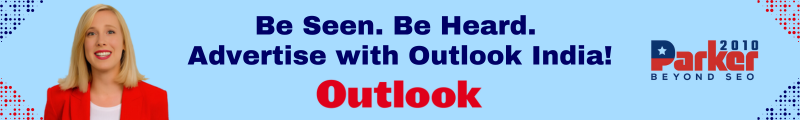Introduction:
Fallout: New Vegas is an iconic role-playing game with a massive open-world setting, numerous factions, and immersive storylines. However, some players have reported difficulties starting a new game, even after they have previously played the game. In this article, we will provide some troubleshooting tips to help you overcome this issue and start a new game in New Vegas.
Check Your Game Files
The first step is to ensure that your game files are complete and not corrupted. Launch your Steam or GOG client and right-click on Fallout: New Vegas. Select “Properties” from the drop-down menu, and then click on the “Local Files” tab. From there, click on “Verify Integrity of Game Files.” This will check your game files and replace any missing or damaged files.
Update Your Game and Mods
If your game files are up-to-date, make sure that your game and mods are compatible with each other. Some mods may not work with the latest version of New Vegas, which can cause your game to crash or not start. Ensure that you have installed the latest version of New Vegas and that your mods are compatible with it.
Clear Your Cache and Disable Mods
Clearing your cache and disabling mods can sometimes resolve issues with New Vegas. To do this, go to your “Documents” folder and open “My Games.” From there, navigate to “FalloutNV” and delete the “Cache” folder. After that, disable all mods and try to start a new game.
Check Your System Requirements
New Vegas requires specific system requiremen
ts to run correctly. If your computer does not meet the minimum system requirements, you may experience issues when starting a new game. Make sure that your computer meets the minimum requirements for New Vegas, such as a 2.0 GHz dual-core processor, 2 GB of RAM, and a DirectX 9.0c compatible video card.
Uninstall and Reinstall the Game
If none of the above troubleshooting tips works, the last resort is to uninstall and reinstall the game. Before you uninstall the game, make sure that you have a backup of your saved games and mods. After you uninstall the game, reinstall it and start a new game.
Conclusion:
Fallout: New Vegas is a fantastic game that can provide hours of entertainment. However, if you are experiencing issues with starting a new game, the above troubleshooting tips can help you overcome this problem. By checking your game files, updating your game and mods, clearing your cache and disabling mods, checking your system requirements, and reinstalling the game, you can start a new game and continue your journey in the wasteland.